Shop as Client for WooCommerce PRO add-on

Shop as Client for WooCommerce
Insert phone and email orders directly in your WooCommerce frontend, and assign them to your customers.
Quickly create orders on behalf of your customers
Assign the orders to your existing customers, or create new customers, quickly, easily, and without the admin interface hassle, while taking advantage of your frontend functionalities and UX.
- Coupons, shipping costs calculation, custom checkout fields and all the frontend advantages
- Search for existing customers or create new ones and assign them the orders
- Request payment by email and let your customer chose the payment method
- User Switching integration allowing to benefit from logged in customer perks set by 3rd party plugins
Easy workflow
Search previous customers or orders by email address, name, company, address, or phone number, assign the order by picking an existing record from a results list and all the checkout fields will be automatically filled.
You can chose to update previous customer details or leave them as-is.
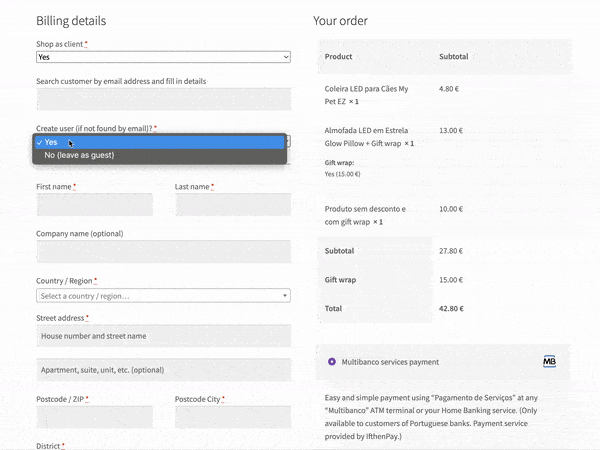
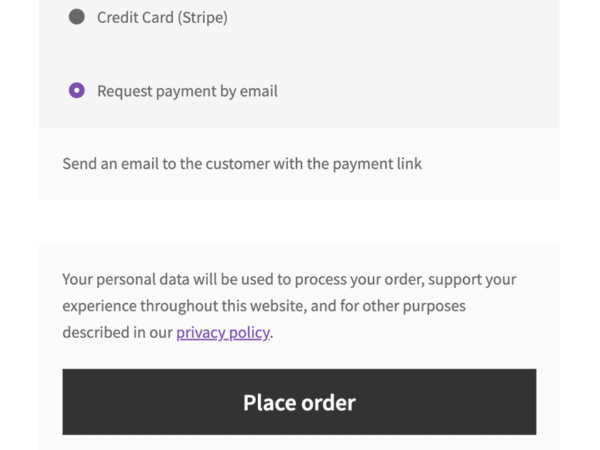
Secure payments
Choose the payment method yourself or request the payment via email, right after completing the order, avoiding requesting credit card information from the customer, or allowing him to choose the payment method afterward.
Use our built-in “Request payment by email” gateway, to keep PCI DSS compliance and don’t deal with your customer’s credit card number.
All the information in the backend
The order handler is shown on the order manage screen and orders can be filtered by handler on the admin list, to easily find orders of each sales operator.
And because the handler ID is stored in the order meta, you can use it to create your own sales representatives reports (using external data processing tools).
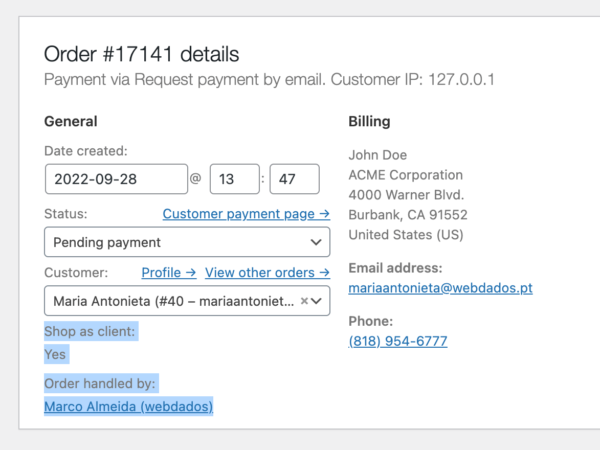

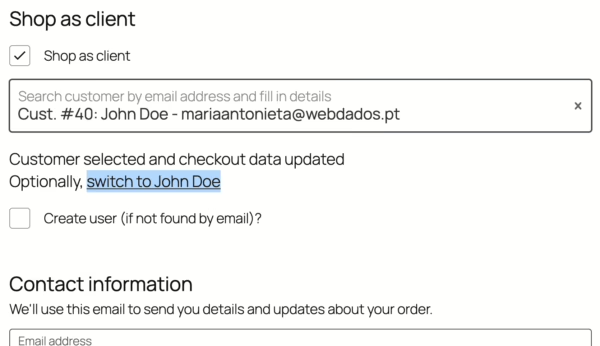
User Switching integration
By integrating with the User Switching plugin, our solution allows the shop owner to get the best of both worlds:
- By switching to the customer profile, you can benefit from any discounts, wishlists, or any other functionality provided by 3rd party plugins based on the logged-in user. You can proceed with the order normally and only switch to the user at the checkout, after searching for him, getting the cart transferred between user profiles, and a link to switch back to your admin or shop manager user at the order confirmation page.
- Our plugin will still record the handler user information to the order, allowing you to keep track of sales per representative. You can also choose the “Request payment by email” gateway and let the customer enter his credit card, log in to his PayPal account, or pay in whatever way he wants after getting the payment link.
Custom checkout fields? No problem!
Upon selecting a customer, this plugin automatically fills the core WooCommerce fields. However, if you need custom fields on the blocks checkout, your best option is to use our Simple Checkout Fields Manager for WooCommerce plugin, for which Shop as Client has direct integration.
If you’re using the classic checkout, you can add support to any custom field with developer hooks.
Other direct integrations are listed below.
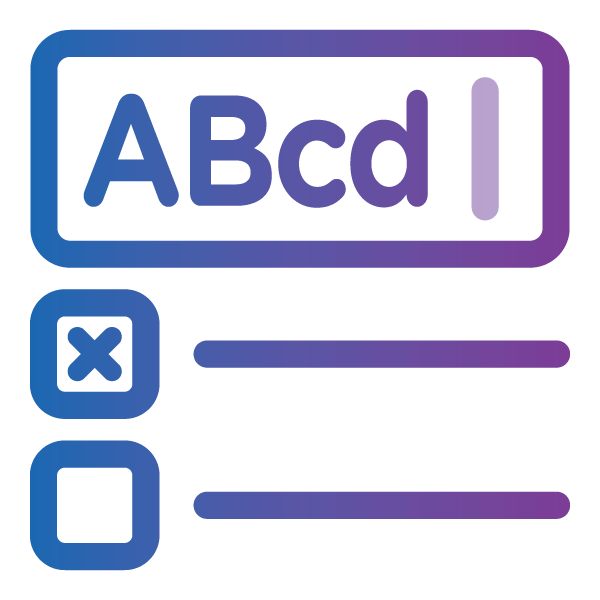
Compatibility, technical support and ongoing development
- This solution consists of two components: the free “Shop as Client for WooCommerce” plugin available on WordPress.org, and the PRO add-on available on this website;
- By buying the PRO add-on you’ll get:
- Technical support (conditions apply);
- All the functionalities listed above;
- Continued development and compatibility with the latest versions of WordPress and WooCommerce;
- Automatic updates;
- Installation and initial configuration via remote session (optional);
- High-Performance Order Storage compatible;
- WooCommerce block-based Checkout compatible;
- User Switching integration;
- WooCommerce Subscriptions compatible;
- WooCommerce Points and Rewards compatible:
- When assigning an order to a customer, he will get the points;
- With the User Switching integration, use the customer points on checkout by switching users;
- WPML (with WooCommerce Multilingual) compatible;
- Developer friendly:
- Automatically fill checkout custom fields from WooCommerce EU VAT Number, Invoicing with InvoiceXpress for WooCommerce, NIF (Num. de Contribuinte Português) for WooCommerce, and Simple Checkout Fields Manager for WooCommerce;
- Add your own custom fields using developer hooks (available only for the classic checkout – on the blocks checkout we need to implement compatibility field by field due to WooCommerce Store API limitations);
