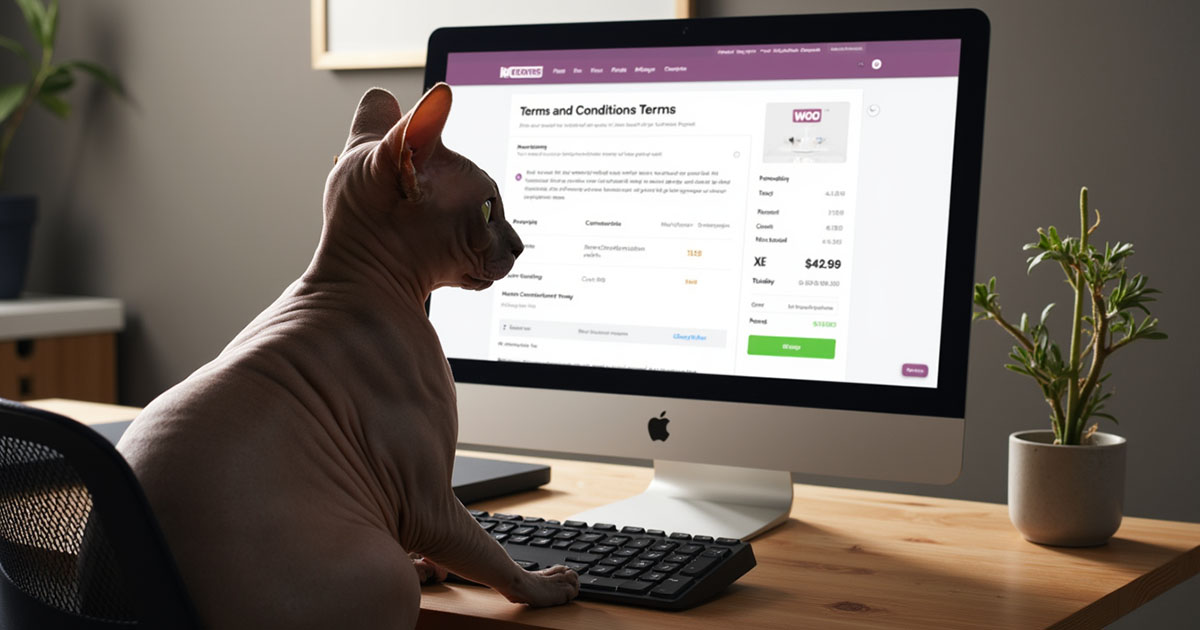
By default, the classic WooCommerce checkout displays the full content of your Terms and Conditions page inside a collapsible section. This section expands when customers click the checkbox labeled “I have read and agree…”.
While this might seem helpful, it can also cause issues, especially if your Terms and Conditions page includes plugins, shortcodes, or rich content.
The new checkout experience handles this differently
If you’re using the WooCommerce block-based checkout, you may have noticed it behaves differently: it simply adds a link to the Terms and Conditions page that opens in a new tab. No inline content. This is likely a performance-driven decision, and a good one.
Why we removed the Terms and Conditions content from our checkout
We recently added a Table of Contents plugin to our documentation, FAQ pages, and the Terms and Conditions page. The moment we activated it, our checkout stopped working.
After some debugging, we traced the issue to the Terms and Conditions content being rendered inside the checkout. The TOC shortcode was executing in the wrong context, causing a loop and crashing the page.
This led us to ask:
- Is it necessary to load the full Terms and Conditions during checkout?
- Do customers actually read them there?
- Is a simple link not enough?
- Are we slowing down the most critical part of the sales funnel?
The conclusion was clear: keep the link, remove the content.
How to remove the Terms and Conditions content from WooCommerce checkout
If you’re using the classic WooCommerce checkout and want to remove the embedded Terms and Conditions while keeping the link, just add this code to your (child-)theme’s functions.php file or use a code snippet plugin:
remove_action(
'woocommerce_checkout_terms_and_conditions',
'wc_terms_and_conditions_page_content',
30
);Code language: JavaScript (javascript)This removes the collapsible content section, but keeps the legal checkbox and link functional, just like the new block-based checkout.
Final thoughts
Simplifying your WooCommerce checkout can improve performance and reduce the chance of conflicts with plugins or shortcodes. Unless you have a legal requirement to display the full Terms and Conditions inline, the link is usually enough.
Was this useful?
If this helped you clean up your WooCommerce checkout, consider sharing it or leaving a comment below!
