
Want to offer gift wrapping, priority handling, or extended warranties at checkout, with an extra fee? You can, easily and without code, using version 4.0 of the Simple Checkout Fields Manager for WooCommerce plugin.
This new release introduces a powerful new field type: Select with fee per option1. With it, you can add a dropdown to the WooCommerce block-based checkout where each selectable option triggers a fee. It is perfect for upselling optional services or products.
In this post, we’ll walk you through how to set it up and show you how it looks for your customers.
Why add optional fees at the WooCommerce checkout?
Offering extras like insurance, gift wrap, or express fulfillment can:
- Increase your average order value
- Make your store feel more premium
- Give customers more choice and control
But adding these options to the WooCommerce block-based checkout hasn’t been easy. Until now.
Introducing the “Select with fee per option” field type
Starting in version 4.0 of our plugin, you can create a select (dropdown) field with custom options, where selecting an option triggers a fee.
Here’s what you can do:
- Add a label to the field, shown at checkout
- Choose if the field is required or optional
- Decide whether the fee is taxable and, if so, set the tax class
- Define one or more options, each with a label, a value, and the fee to be charged
You can also choose how that fee is calculated:
- Once per order
- Per cart item line
- Per product quantity in the cart
How to add a fee-based dropdown to WooCommerce checkout
Here’s how to use Simple Checkout Fields Manager for WooCommerce to set it up:
- Install and activate the plugin.
- In your WordPress dashboard, go to:
WooCommerce → Simple Checkout Fields Manager - Click Add Field in the section where you want the dropdown:
- Contact
- Address
- Additional order information
- Choose Field type: Select with fee per option
- Fill in the label for the field
- Decide whether the fee is taxable, and if so, set the tax class
- Decide how to apply the fee: once per order, multiplied by the number of cart items/lines, or multiplied by the total quantity of products in cart
- Add the options for your dropdown, including:
- Label (what the customer sees)
- Value to store (what is stored to the database)
- Fee amount for each option (to be added to the order total)
- Choose if the field is required or optional
- Save the field
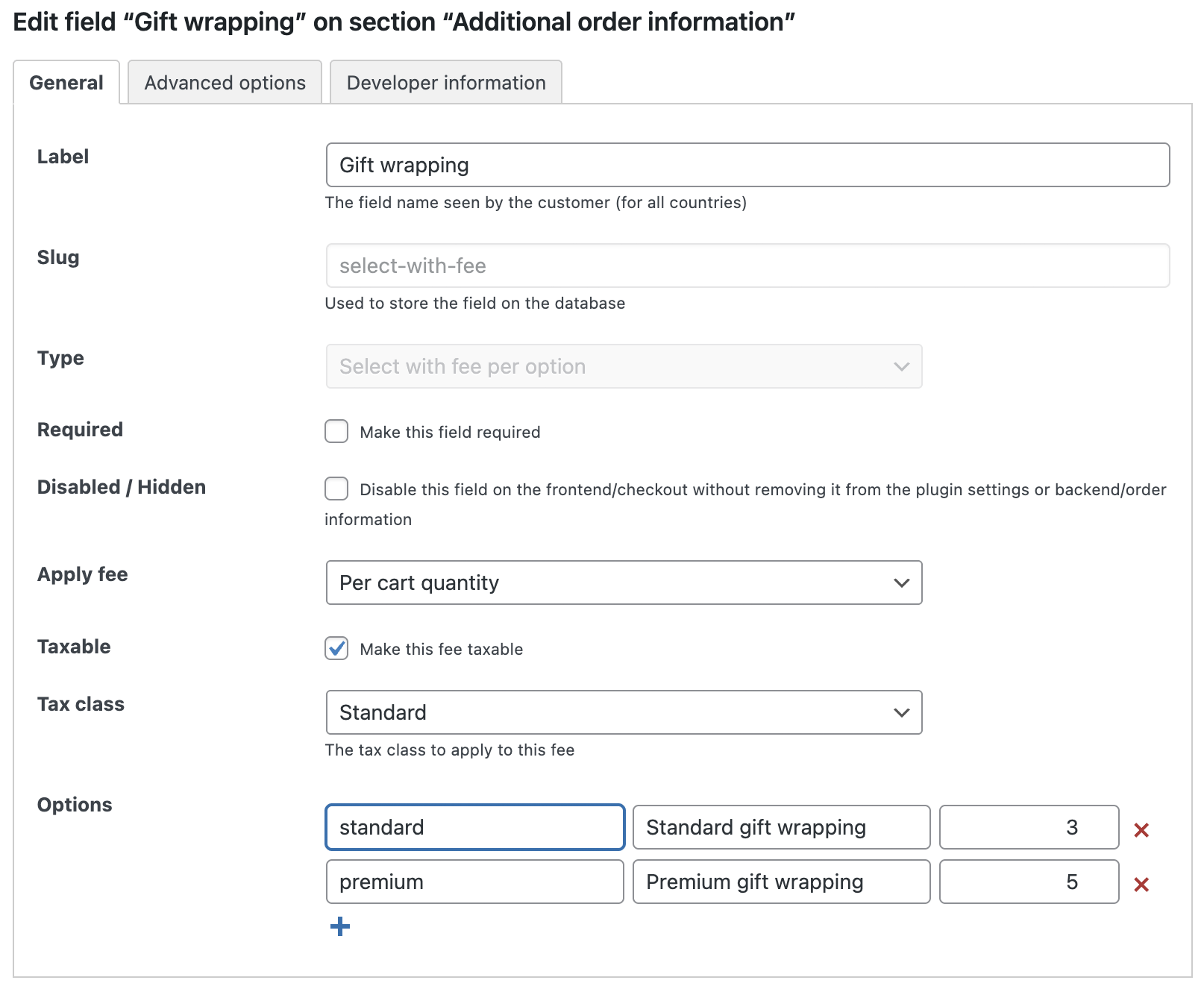
What it looks like at checkout
Once saved, your new field will show up on the WooCommerce block-based checkout page. If a customer selects an option, the fee is added instantly and reflected in the order summary.
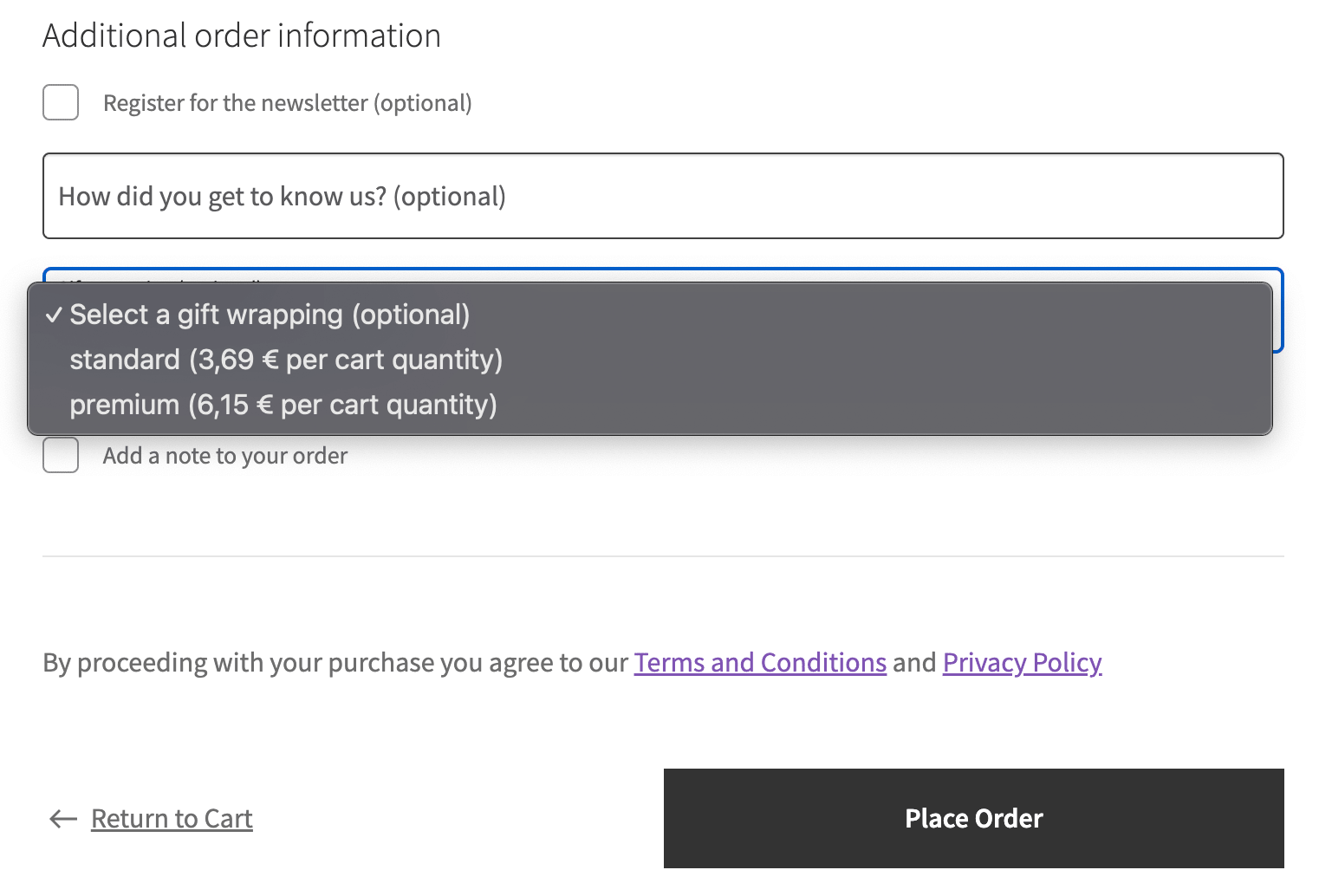
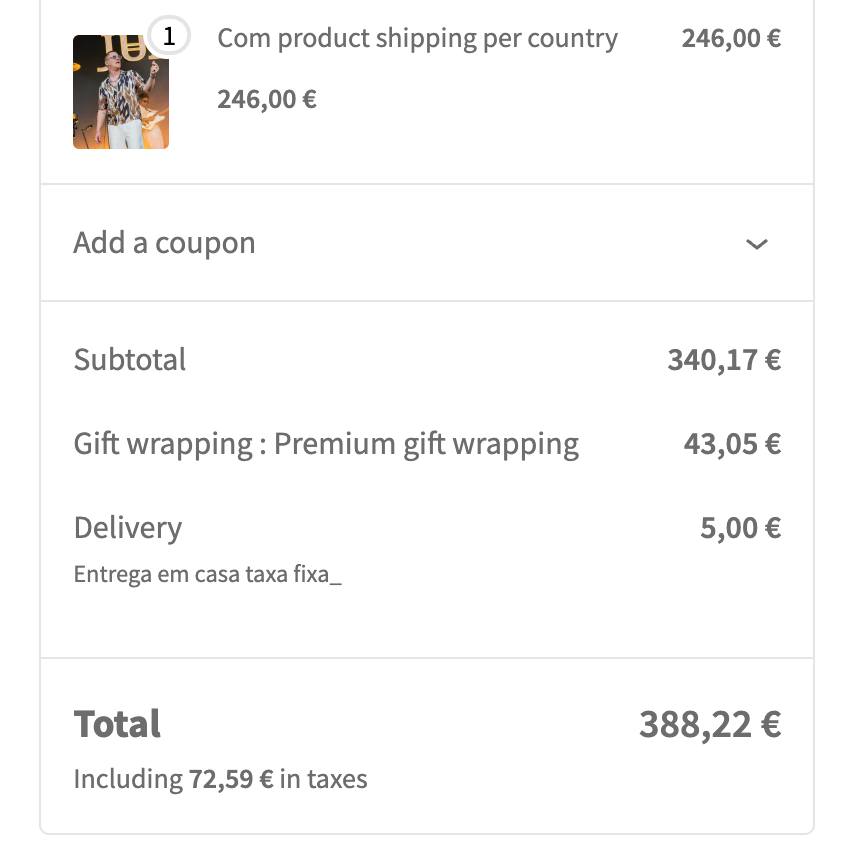
It’s seamless, intuitive, and tested to purrfection by Quica and Maria.
Here’s a video demo:
Other UX improvements in version 4.0
This release isn’t just about new features. We’ve also made important interface improvements to help you manage custom fields faster and more easily:
- Tabbed navigation when adding or editing a field (General options, Advanced options, Developer information)
- Improved select field option management, making it easier to add, edit, and remove dropdown choices
These enhancements keep everything clean and organized, even when your checkout grows more complex.
Here’s the complete changelog.
Key features of Simple Checkout Fields Manager for WooCommerce
Let’s recap what the plugin can do for your WooCommerce store:
✅ Add custom fields to the WooCommerce block-based checkout
✅ Modify core checkout fields (rename, remove, mark as required or optional)
✅ Support for multiple field types: text, checkbox, select, and select with fee per option
✅ Easily add optional fees without touching PHP or React code
✅ Seamless integration with the block checkout and intuitive admin interface
✅ Tax and fee calculation options built in
✅ Designed for performance and accessibility
All of this, and you never have to write a single line of code.
Give your checkout a boost
With Select with fee per option, you can add powerful upsells and personalization options directly in checkout. Whether you’re offering premium packaging, donations, or custom services, you now have the flexibility to do it beautifully.
And remember, Quica and Maria are always watching over your checkout experience. No bugs, only purrs.

- “There are only two hard problems in Computer Science: cache invalidation and naming things” – Phil Karlton ↩︎
