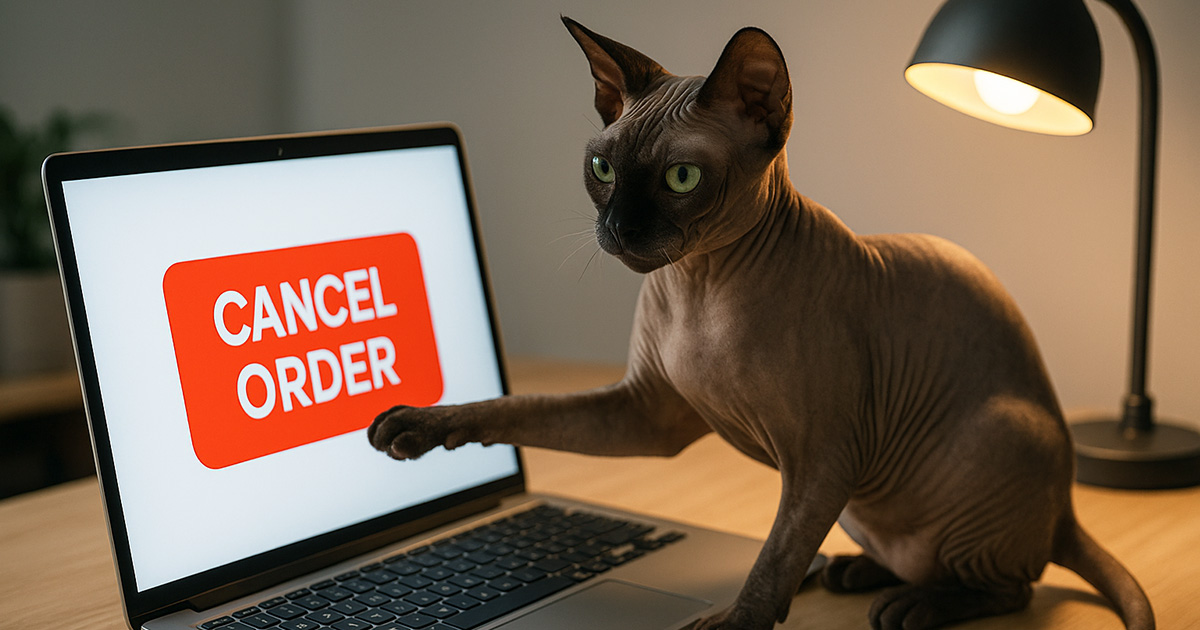
By default, WooCommerce already includes a handy feature. It automatically cancels “Pending” orders after a set time. This helps keep your shop clean by removing abandoned carts or failed payment attempts.
But what exactly makes an order get the “Pending” status versus “On hold”? It depends on the payment method:
- Pending: This status is used when the customer selects a payment method that requires immediate payment, like Credit Card or PayPal, but does not complete the payment. These orders are usually created at checkout but remain unpaid.
- On hold: WooCommerce sets this status when a manual payment method is chosen (like bank transfer or cash on delivery), or when an automatic payment fails but still reserves stock.
While WooCommerce auto-cancels Pending orders, it does not do the same for On hold orders, even if they remain unpaid for hours or days. That’s where our plugin comes in.
Automatically cancel “On hold” orders with a simple plugin
Our plugin, Auto Cancel WooCommerce On-hold Orders, adds exactly the feature WooCommerce is missing. It automatically cancels unpaid “On hold” orders after a time limit you define.
And did we mentioned this is only sold as a lifetime plugin? No yearly fees! Pay one time and use forever!
Step-by-step: how to use the plugin
- Download and install the plugin
- After purchasing, you’ll receive a download link by email. You can also download the plugin anytime from the Account > Downloads section on our website.
- Then, in your WordPress dashboard, go to Plugins > Add New > Upload Plugin to install and activate the plugin zip file.
- Enter your license key and configure the settings
- Navigate to WooCommerce > Advanced > Auto Cancel “On-hold” Orders.
- First, enter your license key to activate updates and support.
- Then configure the available options:
- Cancel after hours: Set the number of hours after which “On hold” orders should be cancelled. Leave this blank to disable automatic cancellation.
- Only if managing stock: If enabled, orders will only be cancelled if WooCommerce is managing stock (see WooCommerce > Settings > Products > Inventory).
- Allow order again: Enables the “Order again” button on the My Account > View Order page, even for cancelled orders that weren’t cancelled by this plugin.
- Enable the customer notification email (optional)
- The plugin adds a new email template: “‘On-hold’ automatically Cancelled order”.
- You can enable and customize it at WooCommerce > Settings > Emails to notify customers when their order has been automatically cancelled.
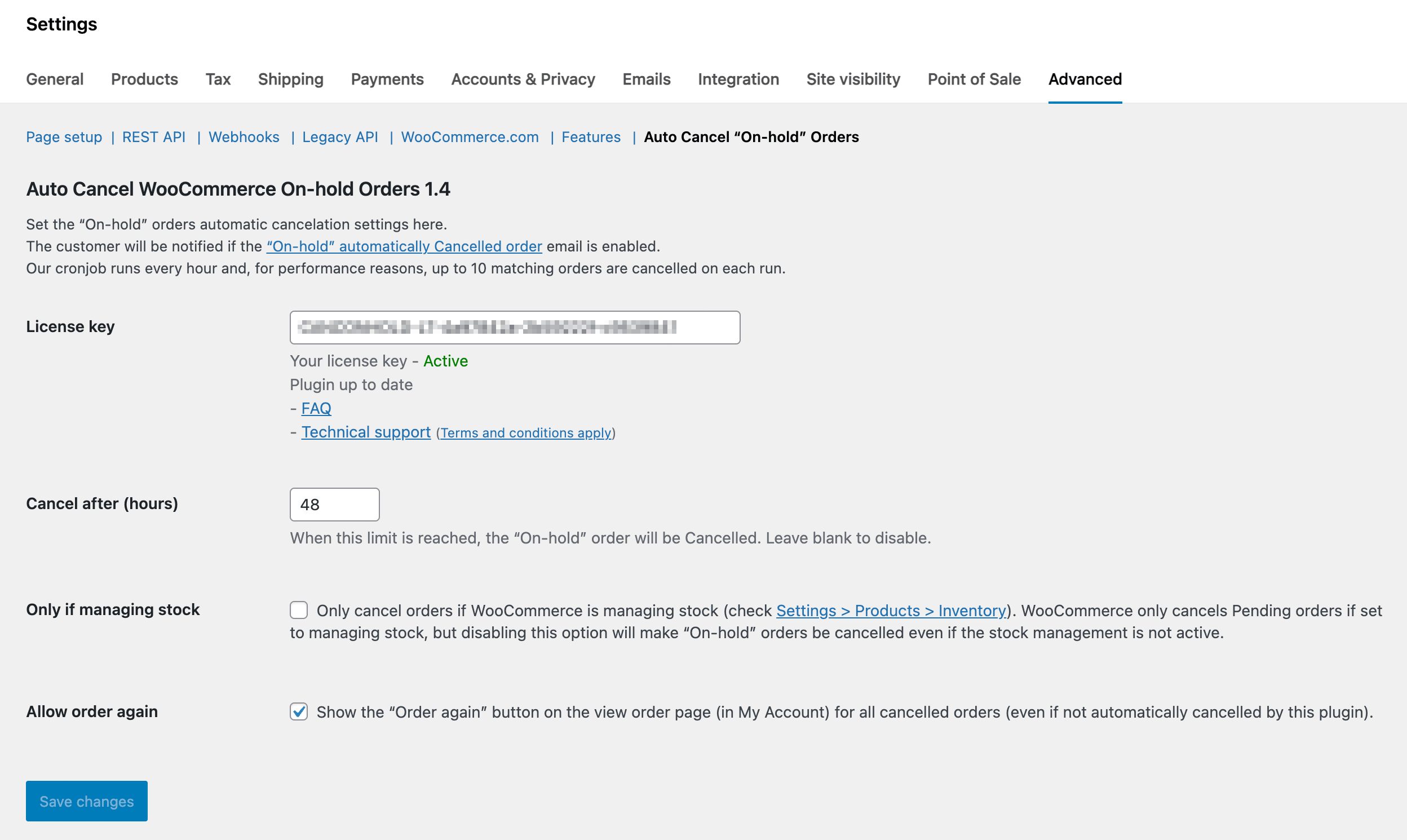
This lightweight plugin takes care of unpaid “On hold” orders for you. It keeps your order list tidy and your stock accurate. It’s especially useful if you offer manual payment methods like bank transfer or cash on delivery.
👉 Buy “Auto Cancel WooCommerce On-hold Orders” now
Special launch discount available until August 31, 2025. Don’t miss it.
